
Sydney Butler is a technology writer with over 20 years of experience as a freelance PC technician and system builder and over a decade as a professional writer. He’s worked for more than a decade in user education. On How-To Geek, he writes commerce content, guides, opinions, and specializes in editing hardware and cutting edge technology articles.
Sydney started working as a freelance computer technician around the age of 13, before which he was in charge of running the computer center for his school. (He also ran LAN gaming tournaments when the teachers weren’t looking!) His interests include VR, PC, Mac, gaming, 3D printing, consumer electronics, the web, and privacy.
He holds a Master of Arts degree in Research Psychology with a minor in media and technology studies. His masters dissertation examined the potential for social media to spread misinformation.
Outside of How-To Geek, he hosts the Online Tech Tips YouTube Channel, and writes for Online Tech Tips, Switching to Mac, and Helpdesk Geek. Sydney also writes for Expert Reviews UK.
He also has bylines at 9to5Mac, 9to5Google, 9to5Toys, Tom’s Hardware, MakeTechEasier, and Laptop Mag.
When it comes to Microsoft Windows, there are many versions that are iconic for different reasons. Windows 3.1 liberated the mainstream from the DOS prompt, and Windows 95 felt like the future had arrived when I first tried it, but Windows XP is special for a different reason.
Goofy aesthetic aside, Windows XP is remembered for being a fast, stable, and user-friendly OS. People held onto their Windows XP installations as long as they could, and even today there are some niche embedded systems that still rely on Windows XP, and there was a special Windows XP mode on Windows all the way up to Windows 7. Under the hood, Windows XP was remarkable for breaking away from MS-DOS and the 9x Windows kernel, and bringing the business class Windows NT kernel to a consumer OS.
So it’s fair to ask why Microsoft hasn’t taken the step to open-source Windows XP. The company doesn’t support it, makes no money from it, and releasing the source code would not only preserve it for historical reasons, but kick off a new wave of homebrew software development. There’s some precedent here as well. After all, the company released MS-DOS 4.0 as open-source code giving us a rare glimpse into the inner workings of the software which dominated home computing for so long. So, why hasn’t the same happened for Windows XP, or any Windows OS for that matter?
Microsoft Still Owns the Code
It’s the most basic observation, but I should put it front and center that Microsoft owns the source code for Windows XP and is under no obligation to release it. Even if, from our perspective, it no longer holds any real value for the company.
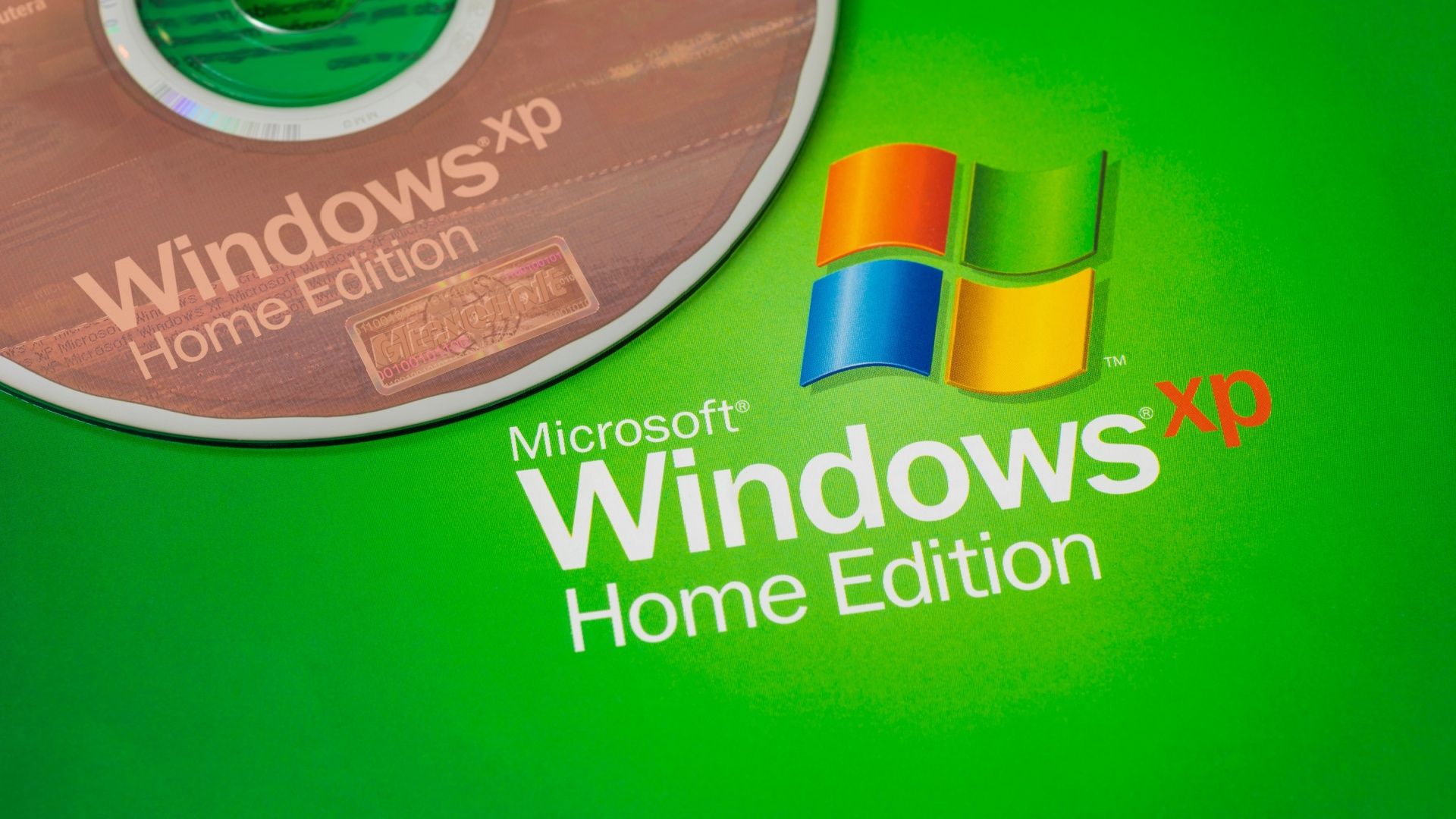
But, it’s also way more complicated than that. Compared to something like MS-DOS 4.0, Windows XP is a complex beast. It’s not just Microsoft’s own source code, but also a complex web of proprietary and licensed components. Which means, potentially, that even if Microsoft wanted to open-source XP, they’d need consent from some other entities too. Some of the entities involved might no longer even exist, making it legally impossible to just release the code in its entirety based on the original agreements.
Security and Legal Concerns
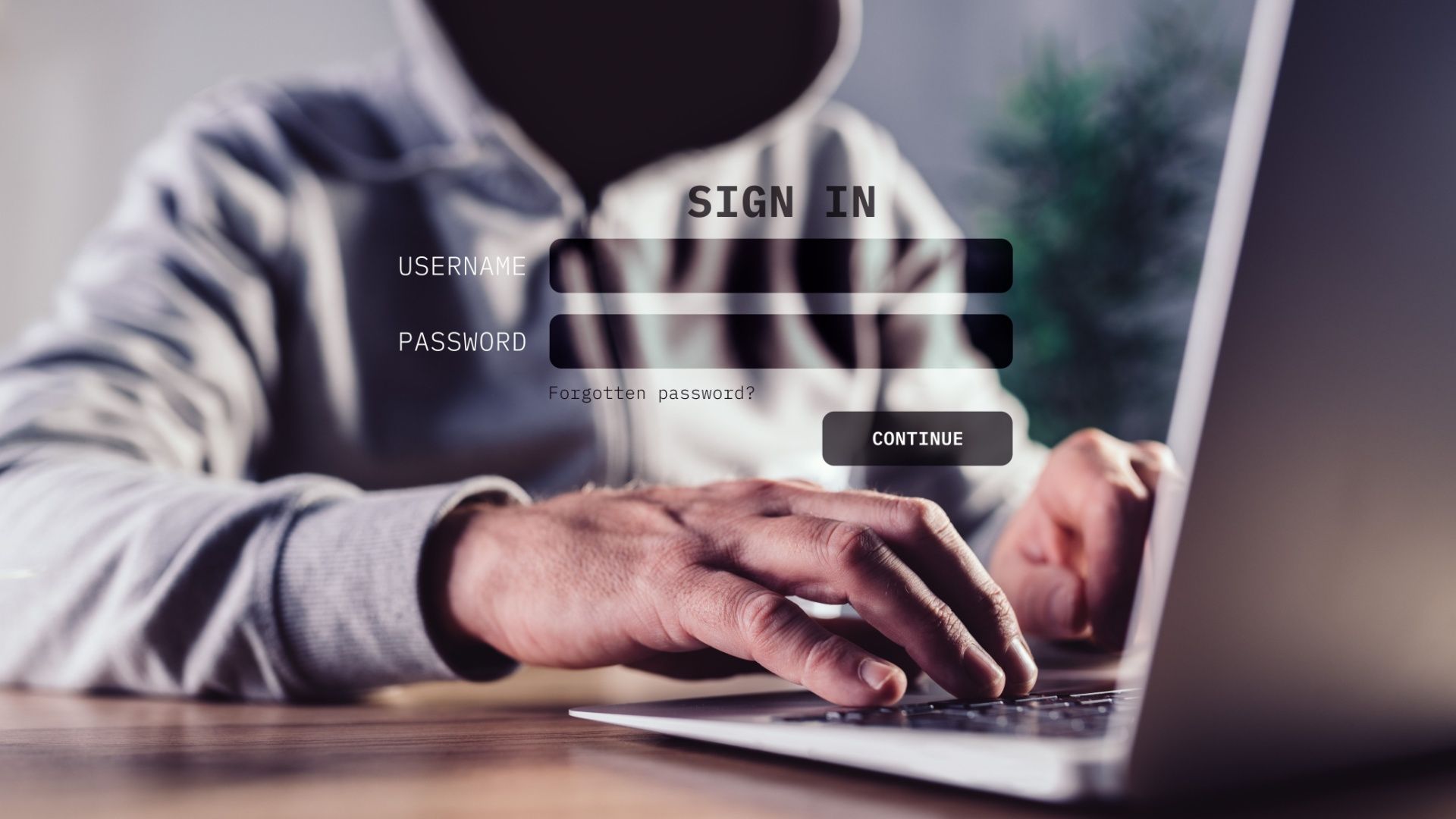
Also, as I mentioned above, there are still systems that depend on Windows XP—even though they really shouldn’t. So opening Windows XP up could lead to the discovery of new vulnerabilities that could still be relevant. Apart from that, Windows XP is the basis for all modern Windows versions, being on the Windows NT branch of the family tree. Which means that some core components could still be around and cause security headaches.
That said, in 2020 a part of the Windows XP source code leaked online (as per ZDNet) and that didn’t result in a security crisis. However, it wasn’t a complete copy and didn’t have all the components, so there’s still some merit to the security angle.
The Technical Hurdles of Legacy Software
If we assume that Microsoft actually wanted to open-source the Windows XP code, and we hand-wave any legal issues away, could it be done? Given it’s two decades old and many of the development tools and dependencies are long gone in the form they were when XP was new, XP is probably too old and complicated for an open-sourcing project to be feasible, or worth the time and expense.
Preservation Without Open Source
Personally, I don’t think Microsoft will open-source Windows XP in my lifetime, if ever. There’s a bigger chance that something like Windows 1.0, 3.1, or 95 would get this treatment instead.
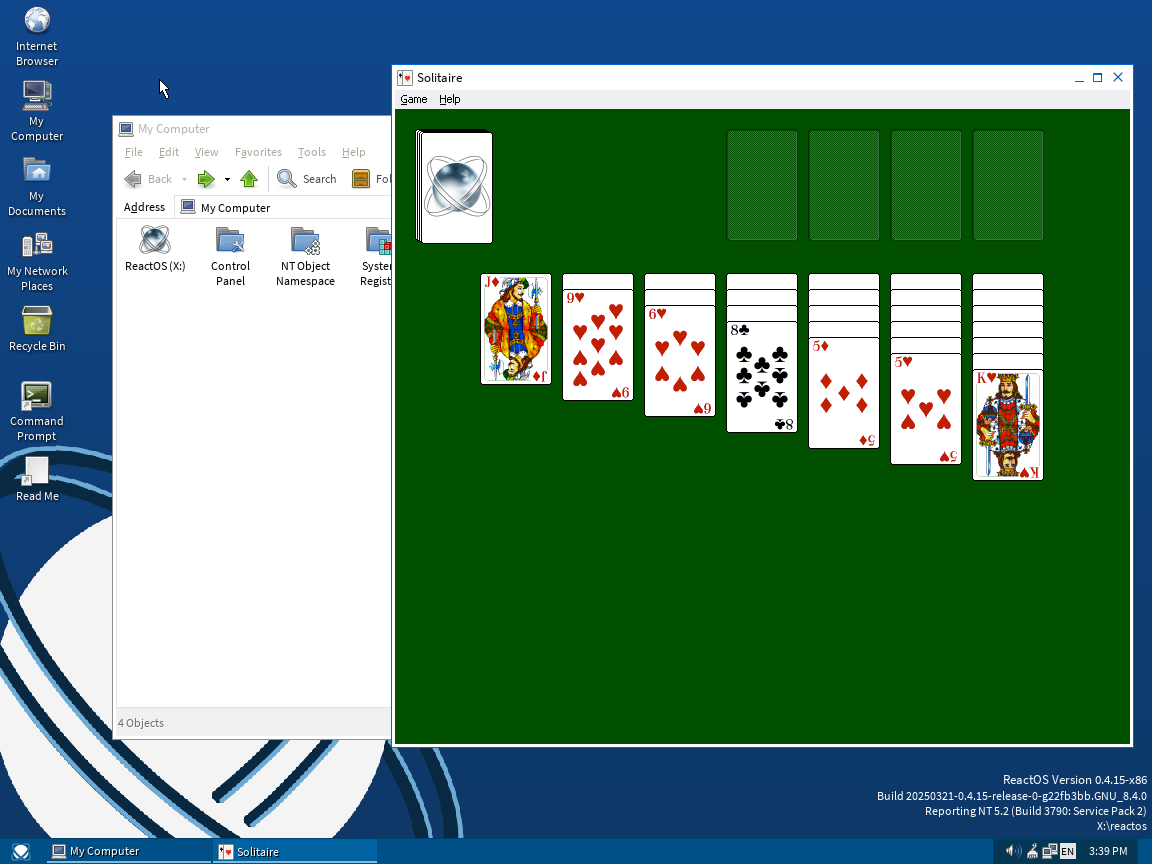
That said, we do have projects like the open-source ReactOS, which still has a long way to go, but is likely to keep Windows XP applications alive for preservation purposes. You can also still run Windows XP safely using a virtual machine. So the hardest part about using Windows XP and software designed for it today is really just finding a licensed copy.
The Ghost in the Machine
Looking at what modern Windows has become, it feels like Windows XP was the last version of Windows version that had it all before the decline. This was an operating system that could take you online, but didn’t depend on being online. It had few if any annoyances, it didn’t record your every move and share it with home base, and didn’t display advertising, and it’s not riddled with “value-added” Microsoft bloatware like OneDrive, Microsoft 365, or “helpful” AI features. Clippy was even fired for Office XP, in response to (gasp!) negative user feedback about the much-maligned office assistant.
So the legend of XP, even through rose-tinted glasses, does haunt modern Windows more than a little, I think.

MacBook Pro with M4 Pro 12-core 14-inch

9/10
- Operating System
-
macOS Sequoia
- CPU
-
M4 Pro 12-Core
- GPU
-
16-Core M4 GPU
- RAM
-
24GB
- Storage
-
512GB
- Battery
-
72.4Wh



